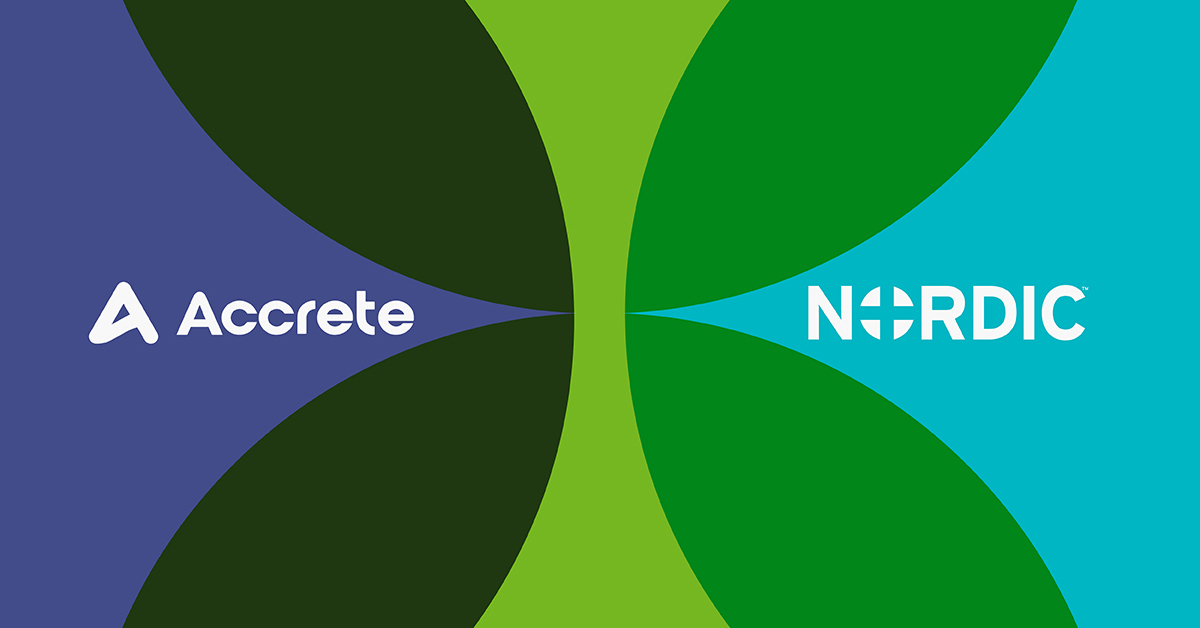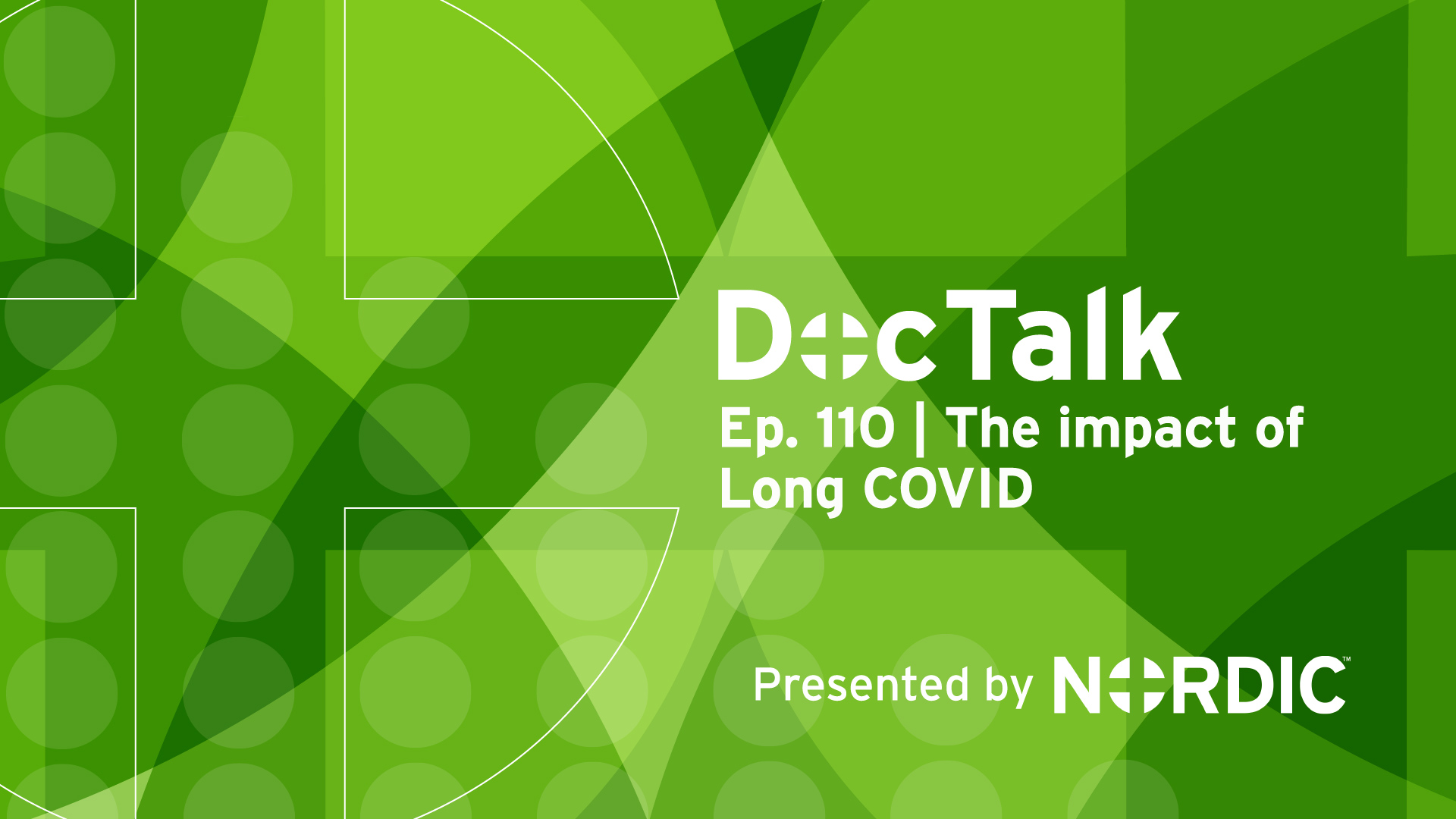In our 13th HIT Breakdown episode, we’re going to dig into chronic care management (CCM). As a refresher, CCM is part of Medicare’s value-based care initiatives. Here at Nordic, we’ve already helped customers implement this program within Epic using Healthy Planet. To discuss these programs, we’ve invited two senior Nordic consultants, Jake Aleckson and Jason Cassidy, who are joined by our Director of Optimization Solutions Rick Shepardson.
 In this discussion, they cover CCM from the point of view of the patient, the provider, and then the IT team. As they walk through the various aspects of CCM, Jake and Jason will share some of the different approaches their client organizations used to accomplish the tasks at hand.
In this discussion, they cover CCM from the point of view of the patient, the provider, and then the IT team. As they walk through the various aspects of CCM, Jake and Jason will share some of the different approaches their client organizations used to accomplish the tasks at hand.
If you’ve ever wondered what types of things would go into implementing this program at your organization, or how you would set up Epic to support it, this is the podcast for you. Oh, and the results are pretty impressive. Give it a listen all the way to the end.
Prefer to read? Jump to our transcript.
Want to talk about it?
Download the chronic care management podcast.
Show notes
[03:15] Quick overview of chronic care management
[04:19] From the patient perspective
[07:45] Provider perspective
[11:55] Team-based approach to providing care
[13:22] Stratifying risky patients
[16:45] Technical or IT perspective (including approaches to Epic)
[21:00] Documenting
[23:17] Billing, getting reimbursed
[25:15] Reporting and results
Transcript
Jake: My name's Jake Aleckson, I'm a Nordic consultant. Were are here today with Jason and Rick. Just going to give a quick bio but the main focus of today's show is chronic care management. I been a consultant here with Nordic for a year and a half with some ambulatory experience but mainly of recent, I have been concentrating on Population Health.
Jason: Hi everyone, I'm Jason Cassidy, also a Nordic consultant. Currently working on a chronic care management project and I have some experience in the Healthy Planet world.
Rick: My name's Rick Shepardson, I work at Nordic home office and spent some time earlier in 2015 developing chronic care management service offering, a solution, as we wanted to help our our customers take advantage of the new regulations and allowing organizations to bill for these services.
Jake: It sounds like we all have some good experience around chronic care management. We want to dive into that today with a focus on three different areas, we want to look at it from the patient's point of view, we want to look at it from the provider's point of view and how this program affects them and then probably spend the most time since we have the most experience on the technical or IT side of things related to Healthy Planet.
Rick: I think it's really important to talk about all three because really it's getting the doctors to be able to get the patients enrolled and making sure that the entire ecosystem is supported by the IT tools and then the patients need to be healthier. I think coverage from those three angles makes a lot of sense.
Jake: I think ultimately that we have to remember this is about the patient and providing better care for the patient. Should we just start with a quick summary, quick definition of what chronic care management is and then jump into it from the patient point of view?
Rick: Yeah. The new program in 2015 is really focused on reimbursing organizations when they provide at least twenty minutes of non-face-to-face care in a given month. They have to bill the new CPT code 99490, that's only used for patients who have two or more chronic conditions and they can be actively cared for. The types of non-face-to-face care can vary significantly, they could be anything from helping a patient with their care plan or medication adherence, they can be filling out insurance forms, they can be coordinating with pharmacists or other members of the care team. There's a lot of different things that qualify for this chronic care management code and I think that it's important for the patient then, if we're talking about it from the patient's perspective, to understand what are all of the things that they can get assistance for.
Jake: If I'm a patient and I'm coming in for my standard physical with my PCP, what is this experience going to be like for me or how does the provider initiate this conversation and how does this happen, this enrollment process?
Jason: First, CMS stipulates that you need to have a specific enrollment conversation with the patients, so patients are going to get up to speed on some of the parameters of the program, these are complex patients, they need to have more than two chronic illnesses. These are patients who need to have an active care plan established by their primary care provider that's being actively monitored and updated so that patients are going to have that care plan and are going to go through this counseling process and say, "Okay, today we're going to get you enrolled in this program and that's going to allow us to do some non-face-to-face check ups on you." For all those various activities that Rick mentioned previously, that face to face time is really going to be the difference from the patient sign experience, they're going to get enrolled and then after the visit, for any follow up services they need, they can get a care management phone call, patient outreach of any sort that, throughout the rest of the month, is what's going to add up to that twenty minute per month total that's going to allow them to charge for that code.
Jake: Some of the benefits is that that patient, like we said, is going to have a plan of care that is developed during that, either by the by the provider or during that time with the nurse or MA, whoever's calling and reaching out to that patient, and they're going to have medication management. Community services may be offered to assist with that care coordination, transportation to their next visits. What are some other things that benefit the patient?
Rick: I think other benefits for the patients is, they have an opportunity to call the doctor whenever they want, call there. I think a lot of time is trying to redirect patient usage within the system, trying to improve care coordination so that ideally patients can be healthier longer and spend less time going to the ER, spend less time going to the minute clinics, the retail clinics because they have a patient navigator, they have a care coordinator who's helping them manage their care on a regular basis. I think that, from my perspective, it would be the thing that would be the most valuable to me.
Jake: We've already seen some of the organization that I've been working with, where we just recently rolled this project out, we took about six weeks from when we started the build and the planning to then actually starting to enroll patients and going live with two departments with this pilot. But there's been two patient examples already, with the patients that have been enrolled that they have appreciated this call and they're embracing the program, so from a patient standpoint, there's two examples just in the first couple weeks here, of patients really seeing the benefits and appreciating this this proactive outreach.
Rick: That kind of sums up the patient impact here. Let's pivot a little bit and talk about the provider. What changes in these outpatient visits for the provider?
Jake: The first step is that the conversation needs to be initiated by the providers, so they almost turn into a ... To sell this program to the patient, to sell the benefits. Because there is a co-pay for the patient and could be a co-pay of $8 for these patients. The provider needs to initiate this and hopefully sell them on the benefits of the program.
Rick: Then the provider is the one who's actually enrolling that patient and then they're responsible for setting up the care plan as well and making sure that the care plan can be executed on by the care coordination team?
Jason: The provider has to step in and provide that care plan for this patient, so this patient should be someone that they're seeing and they plan on seeing for the course of the year really and in doing so, they establish that care plan that then is referenced through the non-face-to-face time that this code really provides for. The provider has to enroll, they have to counsel, they have to make sure that the care plan is up to date and then at that point, it's really like a hand-off of care to other care providers in that clinic who can follow up on that care plan, who can do those other management activities over the phone, who can again follow the care plan as the providers of this have established it.
Rick: When do you think ... I want to come back to those other subsequent care providers a little bit later but, have you put time into thinking about where or when the most appropriate time to establish that care plan is? Is it just when the patient comes in for their next visit or do you think there's opportunity to incorporate this into an annual wellness visit of some kind, kind of curtailing one another of the CMS programs?
Jason: Yeah. Absolutely Rick. The organization I worked with, we did it midyear so we didn't get the opportunity to do this, but a great opportunity is during an annual Medicare wellness visit. Patients who do have chronic illnesses and who are great users of this of this system or of this whole new program, they're going to come in for that annual wellness visit and you are going to have lots of planned activities that you have to do during that visit like establishing a care plan and doing lots of those management activities that CMS stipulates regardless ... so you can piggyback on that and that would be a great way to establish this, but even if you missed that annual wellness visit, any normal face-to-face visit is a great opportunity to enroll patients. If they haven't bought their PCP, any visit could could be a great opportunity.
Jake: One thing I want to call out that I think was important in the project that I worked on was making sure to educate the providers that are involved on this program and making sure that they understand what is all involved and then ultimately stressing the benefits to the patients, because that's really going to help them have buy in in the program, which will ultimately help get more patients enrolled.
Rick: Did you get some push back from the providers, It sounds like you might have gotten a little push back from the providers. Did that happen? What were their concerns?
Jake: One of the concerns is time, is that it's adding time to the office visit. I think one of the things that we tried to do is make it as easy as possible and have the documentation of the enrollments done by the rooming staff, so the provider had the conversation but really all the documentation in Epic was done by the rooming staff. Another one of the concerns was that there is a coding or billing piece involved in this and some didn't feel comfortable having that conversation, but we try to educate as much as possible in the program and give them resources in case that those questions come up, to address those patient concerns.
Rick: That's great. What about then the hand-off to the care coordination team afterwards? What types of people or credentials worked on this team, were they primarily nurses, were they lower-credentialed providers, what type of providers were they?
Jason: This program really works best when your clinics have a more team-based approach to providing care. Your primary care provider, your MD or DO can be established as a PCP for these patients, get them enrolled, but it could also be a nurse practitioner, physician's assistant. Some of the details in the CMS requirements are allowing for these other non-MD- non-DO-credentialed provider staff to actually receive this. This charge is a way of managing patients. It opens up more team-based care approaches. But anyone who is in the clinic, who is working essentially under the physician in that practice can be providing any number of activities that helps manage that care plan to add up to that twenty minutes for that given month. It really can be MA staff who may be interacting with that patient to provide medication refills, who are just handling questions or helping the patient manage their transportation needs, any number of clinical providers in that clinic can be offering services throughout the month.
Jake: The organization that I worked for had a number of different paths that this could go down, one of them was more of a centralized approach where they had RN care coordinators that would take on those higher-risk patients.
Rick: So they stratified their patients, even these risky patients with two chronic conditions, they identified them as super risky or kind of risky?
Jake: Yeah. That that was done by the provider. They determined, "Okay, this patient is going to need more attention and they could benefit from an RN care coordinator." Those patients would go to the RN care coordinators. The other patients that would be enrolled would be worked by the clinic RNs and the ideal situation would be a warm hand off at the office visit where they are and would actually come in to meet the patient. We know that's not always possible but that was the ideal. They did also use medical assistance for some of those phone calls such as, "You're overdue for these tests." Or "You have this upcoming appointment." It was really was a team-based approach like Jason said. And they also had extended care team members such as pharmacists and behavioral health and even some case managers and diabetes educators that were even a part ... that may end up working with that patient and they would document their time as well. It was pretty easy to get to that twenty minutes of time.
Jason: Yeah. Absolutely Jake. I wanted to pick up off something you said you mentioned about the practice, kind of knowing these groups of patients. Really, if you think about any primary care practice today, they know who the people are that are going to be good candidates for this program, they know the people that they're already spending this time on today with these non-face-to-face visits, the folks that call them a lot and it's really all those patients that are great candidates for this program so that you can continue to do that, you can continue to provide that level of care and then also receive some benefit from CMS for providing that help with the overall cost of the clinic.
Rick: It sounds like there's some impact to the providers, primarily to the physician providers, primarily during the enrollment process and then I hand off to care coordination team and then the care coordination team just kind of carries the patient home and provider should be updating and managing the care plan on an annual basis. Does that pretty well sum up the impact to the provider?
Jake: I think that the whole care team contributes to the care plan. For example goals, tracking, the RN developing goals with the patient that may be appropriate and then tracking those over time and then ultimately updating the provider as needed. There CC-ing that provider on those encounters that they feel like the providers need to be involved in.
Rick: Cool. Let's transition then to the IT team. More so than just the IT team, the technology or infrastructure that needs to be in place to support this type of a program. Sounds like the first step is getting the patient enrolled. So, what type of system, tools or EHR, Epic build did you complete to support the enrollment?
Jason: Step number one is is defining the population that we're talking about. Setting up a registry in Epic to look to Medicare patients and then having metrics in that registry that are going to allow you to see who are your candidates that can be enrolled in this program. Look at the population of Medicare patients, then have your metrics set up to look at the different criteria that CMS has outlined. Do they have those two chronic care conditions, do they have goals, do they have a problem with items like I mentioned to go after the right patients? In the case of our organization what we did is we set up care alerts, essentially to prompt the patient or to prompt the provider rather to have a conversation with the patient when that patient was a good candidate. Step number one.
Jake: Just to tag on to the registry that's the foundation of the framework of this, it really is flagging these patients as eligible and one of the things ... We also went with a best practice advisory to notify the providers, but a lot of times the providers aren't looking at those alerts they may be with the patient, the rooming staff maybe next to the computer, so we tried to put in notification during their huddle so when they're actually looking at their schedule, there would be a column on there that says their status and whether or not they were eligible to allow that conversation even before the visit.
Rick: Interesting. I assume you probably use the document list to capture the actual consent form that's collected afterwards to manage, sort of closing the loop on the enrollment process?
Jake: Yeah. First we used the smart form to document that the patient was currently enrolled and then also give them an area to say what they should concentrate on, what the team should concentrate on for that patient and then also who the enrolling or the billing provider is for that. That was in the smart form. The consent which we know is an important piece of this because every patient needs to have that scanned into the EMR, we did have a specific doc type with an expiration date so that we could keep track of when the new consent is needed.
Jason: Our experience was similar, you need to set the document list, you need to gather that consent and that's also going to track back to a metric that you're tracking on your registry, so you know who's been followed up on.
Rick: I want to come back to that piece toward the end because I imagine you probably put together some sort of dashboard report ultimately to track all these patients, so I want to get there.
Jake: Jason I had mentioned that we had used the smart form to document that in current enrollment. Did you guys go down that route?
Jason: We went down the route of using an order to enroll patients. The provider ordering workflow is very tried and true, getting providers to use a smart form that's ... somewhat outside of their standard workflow wasn't as popular, so they went with an order. Still at setting a smart data element behind the scene, they used an asynchronous best practice advisor to go ahead and set that behind the scenes which was really valuable for them.
Jake: It's a good call that there's multiple ways to skin this cat.
Rick: Are there is many ways to "skin the cat" of documenting? Are there are a lot different ways ... You've enrolled the patient, great, now you need to be able to track those patients who are enrolled, actively document or track the services that are provided in a given month period. How did each of you, the organizations you worked with, manage that documentation? What do you build to support that?
Jason: There are actually two parts to that non-face-to-face care, there's the more active approach of making sure that you have an Epic Reporting Workbench report set up that's going to look to the patients that you have enrolled and then using a column to display the number of minutes that have already been logged for that given month as a way of finding out who is the best opportunity, who you really should be reaching out to you, you want to use your Reporting Workbench report as a type of clinical work lists to outreach those folks who maybe aren't calling in, who maybe aren't actually asking for those services but for the folks that are calling in who are on the phone with you, again you can have a best practice advisor, a care alert pop up to remind patients, to remind your users rather that they need to be documenting their time and as Jake mentioned, there's a smart form that you can use for that but our folks wanted to continue using smart tools so we had a smart phrase with a pick list that set ... again the same smart elements behind the scenes that are being used by the smart form but they're using that smart phrase with a smart lists linked to each individual minute count. As folks who go through, they document their documentation and their telephone encounter based on what they were talking about with a patient and they'd be reminded to use that .CCM smart phrase to document their time.
Jake: Similar approach with the Reporting Workbench so once the patient has enrolled, they end up showing on a Reporting Workbench. One of the things that we did for the RN care coordinators that I mentioned earlier is, they have a lot of patients that they're working, we didn't have a separate CCM report for them, we just integrated like you said, those columns so that they are able to see, "Okay, how many minutes have I spent with this patient?" It's interesting that your team went down the road of documenting in the phrase, the team I worked with went down the road of again in a smart form. Both great ways, both end up populating the smart data element to keep track of that time.
Jason: Exactly. So, it's always tracking back to the registry.
Rick: It's good that all that always tracks back. It also is important to bill for these things, that's part of the reason why do this, we want to get reimbursed. Were you able to automatically ("automagically") drop charges as well?
Jake: Epic had the foundation system has a nice programming points that customers can use and it allows that at the closing of that encounter, as long as there's a diagnosis, as long as that twenty minutes is hit, that 9940 code will drop to the appropriate work queue.
Jason: Initially, our folks started doing that process manually and what that looked like is, in those visits where they were tabulating their time at the end of the month, we would have someone follow up again using a Reporting Workbench report, see those patients that had tallied over twenty minutes and they would be going into some of those end-of-month visits and triggering a charge manually and then putting on their authorizing provider and a diagnosis with that. They would do it manually.
Jake: It was the the auto charging off of the encounter was pretty slick.
Rick: Auto magic charging? <jokes>
Jake: The thing that was different though for the for the clinical staff, is that they were used to putting a diagnosis into these outreach encounters. That was a change, that was a difference we had to train and say that that there was an ability to pull right from the problem list so you could see the diseases that that patient has, that would be appropriate diagnosis, but that was a challenge that we ran into, but so far it's been going okay.
Jason: Going with the automatic charging is definitely the way to go. At the end of each month, you can take a look at the patients that you've seen in the previous month, know how much time has been logged and then working with your professional billing team, set up a work queue to both catch the automatically triggered charges, scrub them if there's any conflicts and then send them out after you know that you are not sending out any duplicates.
Rick: It sounds like you two have both built out things to track and manage all these patients, either through registries or Reporting Workbench tools. Do you build any other reports or tracking mechanisms to sort of track your progress? How are things going at your organizations, are you seeing patients enrolled and being documented on? How how's it going?
Jason: Patients have definitely been receptive. People like the idea of being able to call their provider and have this time allotted already and not have to feel like they're bothering the physician or anything like that to get their questions answered and to help track, there were actually a number of different reports that we made. I mentioned already, a report that was centered around finding all of the patients that have been enrolled and then their count of minutes in the current month and we set up in essence that report to find enrolled patients and then the number of minutes that they have for each month at a couple of different levels. The first is that the providers level ... providers want to see their patients that are enrolled and what their count is for that given month, so there's a provider level. Then there's the overall clinic level, if you're rolling out you're going to do this in multiple different areas, your practice managers are going to want to see just in their individual practice that they're managing, how their providers are doing. Whether or not that's four, five, six, seven, eight however many providers they have going. That's another important level.
We had a practice manager level report that would tell us that. The practice manager level report also had a bunch of additional elements tracked in the registry that showed up as columns to see the past months, in addition to the current month so that they could see the patients that maybe last month had hit their twenty minutes and where they were this month as a way of also highlighting the patients and making sure you're engaged those patients over the long run and they’re getting that time.
Jake: We did some of the similar reports as well. One that maybe, that you didn't touch on was eligible patients. We did put together a report that was a PCP could run our clinic could run and say "Who are all of our eligible patients? When was the last time they had a visit and when do they have a scheduled visit?" That could give some proactive outreach to say let's try to get these patients in for a visit to get them enrolled if it's appropriate. That was that was one option that they have. We also put together some high level reports of that for operations to be able to say how much, ultimately how much revenue is this piece, is this clinic or this enrolling provider bringing in, how many patients are being enrolled. Another thing there was that report that can be useful is that there's a way to document whether or not the patient refused. That's also good data to be able to see, "Okay, at least we're having the conversation, but some of these patients are rejecting the program."
Jason: Then they brought it all together and Jake I'm sure that they did this as well, but on your dashboard of course, you can choose which reports you want to make available and different formats of different components of your Radar dashboards and we configure a my panel metrics related component so that they had it on there and they could see the number of eligible patients that were enrolled for individual providers and then the number of patients that were enrolled that had reached their twenty minute mark for that given month.
Jake: We actually didn't but that's a great idea.
Rick: Sounds like some great tools, some great reports, and we definitely are going to collate lot of these into some best practices. I think getting all that experience, being able to help our customers do it as best as they can it’s going to be a value add.
Jake: One thing you had asked earlier Rick, was how are they doing, how is the organization that I'm working with as far as numbers doing? We set out a goal based off of research, what we've heard which was 10 percent of the patients it seems like are getting ... eligible patients are actually getting enrolled. That was our goal of the pilot and we're about two, three weeks in now and one of our providers is actually a 25 percent of their patients are getting enrolled which is which is incredible, and I guess on top of that, the good news is that, out of those patients that are enrolled, I think a majority of them are looking to hit that twenty minutes by the end of the month. So far, it's a pilot, it's a small two-clinic group but it's definitely looking like it's going to be a spreadable project.
Rick: So, within six weeks, in six weeks, you have started with zero billed and some operational structures in place with the care coordinators, but within six weeks you've gone and gotten all of that build done, you've got 25 percent of your eligible patients in this pilot group enrolled and by the end of the month you're looking at having bills out the door to Medicare.
Jake: Add in that there was the two-week holiday in there too.
Rick: And the two-week holiday.
Jake: Yeah. We all know how much work gets done around that time.
Rick: Right around Christmas and New Year's all kinds of work gets done.
Jake: You're right Rick. I'm glad you called that up because it's been a great project thus far. I think everybody would say that it's been successful that we can do that quickly. I think you've got to give some credit to the Foundation Epic build because they do have some tools in there that make this doable. But ultimately there was a good team that worked on this and operations was involved and once we have provider buy-in, it's doable.
Rick: That's great. I think that we're definitely going to try to get more organizations up on this and hopefully can take some of those wins and learnings to them too.
Jake: Yeah. Thanks guys.
Rick: Thank you.
Jason: Thanks.
If you have any questions about how you might implement chronic care management at your organization, please contact us.